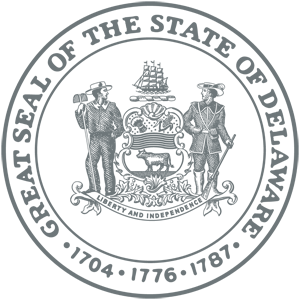Accessibility
Delaware Joining Forces is committed to providing employees and the public, including individuals with disabilities, access to its web-based information and services. Delaware Joining Forces has been tested using a variety of assistive technology (AT) software and has been designed for conformance to Section 508 standards.
We understand, however, that some assistive technology may not be compatible with every feature available on Delaware Joining Forces. For instance, certain assistive technology does not recognize a command to close an instance of the browser (i.e., a pop-up window). When this happens, use the Windows shortcut key combination Alt-F4 to close the window.
In addition, since Delaware Joining Forces provides links to many Web sites that are not created or maintained by us, it is possible that a site reached through Delaware Joining Forces would not be accessible to persons with disabilities.
System Requirements
This site has been designed to work with computers running the Windows or Macintosh operating system using Google Chrome 16 and higher, Safari 7.1 and higher, Mozilla Firefox 18.0 or higher, Internet Explorer 8.0 and higher, Edge 14 and higher, Opera 12.12 and higher, and Yandex 14.12 and higher. All browsers must have JavaScript enabled and iframes enabled.
- Window Eyes 4.21 or higher
- Adobe Acrobat Reader plug-in, version 5 or higher. adobe.com
- A monitor resolution of 800 x 600 pixels or greater and a color depth of 16-bit or more.
- This site requires that you have a media player installed to view veterans video or audio work samples, when available. For best results we recommend one of the following.
- Windows Media Player 7.1 or higher microsoft.com
NOTE: You may also want to visit the help menu on your Windows Media Player for help getting started or using the player visit: microsoft.com for online information, contacting a Microsoft support professional, or other Windows Media resources. - QuickTime 6.5 or higher: apple.com
NOTE: For more information on using QuickTime visit: apple.com - RealPlayer 10 or higher real.com
NOTE: Read the "readme" file in the folder where you installed RealPlayer. You may also go to the favorites menu when RealPlayer is open and take the tutorial, visit RealPlayer's Frequently Asked Questions at: service.real.com, or visit the Knowledge Base at: service.real.com
- Windows Media Player 7.1 or higher microsoft.com