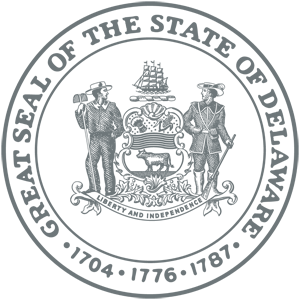Frequently Asked Questions (FAQs)
New to Delaware Joining Forces?
-
How does an individual or provider use Delaware Joining Forces?
-
What are the browser/system requirements for viewing Delaware Joining Forces?
Finding Veteran Services on Delaware Joining Forces
-
There seem to be a lot of ways to search for a veteran service. Which one should I use?
-
Do I have to use keywords while doing a search, and, if not, why would I want to use them?
-
How can I make the search engine find the exact phrase I list in the Keyword field?
-
If I use more than one keyword, do I have to use punctuation to separate them?
Viewing Veteran Services on Delaware Joining Forces
Delaware Joining Forces Contact Information
New to Delaware Joining Forces?
What is Delaware Joining Forces?
Delaware Joining Forces is a compilation of organizations that provide assistive services to veterans. It is not a comprehensive list of all organizations, but includes those organizations who have applied and been approved for inclusion in Delaware Joining Forces.
It is also a useful tool to identify organizations and service providers. Delaware Joining Forces provides an online platform from which to expand their audience and market their services. The directory is a joint effort of the Delaware Commission of Veteran Affairs and the Government Information Center.
Who can be included on Delaware Joining Forces?
Individuals, providers, and organizations featured in the DJF are groups that offer services in the State of Delaware and have applied to be in the directory and have been approved through a screening process. While these groups are not adjudicated per se, there are some minimum requirements for inclusion in the directory. A well qualified organization is one that is recognized by the veterans community; known to have been established three years or more; incorporated - preferably in Delaware.
Who can use Delaware Joining Forces?
All members of the community, or those simply interested in the services provided for veterans in Delaware, can search Delaware Joining Forces at delaware.gov/djf without a fee or registration.
If you currently work with veterans and are specifically looking to hire veterans or groups, you can locate service providers by searching the directory. When you find an service provider of interest, you can click on that organization to view their complete profile.
Do I need to pay to use this service?
No. There is no cost to providers or users to access the site.
How does an individual or provider use Delaware Joining Forces?
An individual or provider will use the directory as an online profile to showcase and market their services.
How can I use Delaware Joining Forces?
Members of the community can use the directory to preview the work of veterans services providers working in Delaware. Once you have selected a service provider or organization you have access to a comprehensive profile that includes more information, a biography, contact information, services offered, awards, additional websites, and demographic information.
What are the browser/system requirements for viewing Delaware Joining Forces?
This site has been designed to work with computers running the Windows or Macintosh operating system using Mozilla Firefox 2.0 or above, Internet Explorer 5.0 or above, Google Chrome and Netscape Navigator 6.0 and higher with JavaScript enabled.
Delaware Joining Forces has been developed to work with most media players.
Media Players:
- Windows Media Player 7.1 or higher
http://www.microsoft.com/windows/windowsmedia/download/default.aspNote: You may also want to visit the help menu on your Windows Media Player for help getting started or using the player or http://www.microsoft.com/windows/windowsmedia/en/support for online information, contacting a Microsoft support professional, or other Windows Media resources.
- QuickTime 6.5 or higher
http://www.apple.com/quicktime/download/version.htmlNote: For more information on using QuickTime visit: http://www.apple.com/quicktime/products/qt/specifications.html
- RealPlayer 10 or higher
http://www.real.com/player/index.html?src=downloadrNote: Read the "readme" file in the folder where you installed RealPlayer. You may also go to the favorites menu when RealPlayer is open and take the tutorial, visit RealPlayer's Frequently Asked Questions at: http://service.real.com/help/faq/, or visit the Knowledge Base at: http://service.real.com/kb/
- Windows Media Player 7.1 or higher
Finding Veteran Services on Delaware Joining Forces
How do I use Delaware Joining Forces Search Options?
At Delaware Joining Forces Home Page, you will be presented with the Delaware Joining Forces search options. On this page you can use a variety of search mechanisms to locate service providers. You can also select keywords such as the name of a service to narrow your search results.
On the Delaware Joining Forces Home Page, you will find several search options:
- Services Offered
- Agencies
- Level of Urgency
- County
- Keywords
- Service Index
Services Offered: Services are grouped by Behavior Health, Disability Benefits, Education, Emergency Assistance, Employment, Family Services, Financial, Housing, Job Training, Legal, Medical, Shelter, Transportation and Other.
Agencies: The name of the agency that is providing the veteran service.
Level of Urgency: Describes how important or how urgent the service being searched for is.
County: Kent, New Castle, Sussex, or all of Delaware
Keywords: Words that help to describe a service and distinguish it from other services that are somewhat similar.
Service Index: Allows a user to search an alphabetical listing of all services and providers in the Delaware Joining Forces database.
Search results may be sorted according to provider name, county, and service.
There seem to be a lot of ways to search for a veteran service. Which one should I use?
You can decide which functions to use by reviewing what you know about a service or a service provider, and/or determining what attributes you want. For instance, if you know a provider's county and category, you can key those variables into the search engine, focus your search with keywords, and click Search. If you would like to find a provider who provides a certain unique service or who works with a particular discipline, choose that service and discipline and click Search. You can also use keywords in your search.
Note: The more parameters (criteria) you apply to your search, the fewer results you will get. To broaden your results list, remove some of the selection criteria.
If you know an provider's name, you might want to simply click on Service Index and find that provider in the alphabetized listing.
Do I have to use keywords while doing a search, and, if not, why would I want to use them?
You do not have to use them, but keywords can be very useful in focusing your search. They are particularly helpful in highlighting aspects of a service that is a subset or slightly different from the usual categories.
What type of words should I use for my keywords?
You should use words that describe aspects of the provider's work that are more specific than a generic service. These could be words that only the service provider uses to describe their service.
How can I make the search engine find the exact phrase I list in the Keyword field?
Find an exact phrase by enclosing the phrase in double quotes, e.g., "Behavioral Health." See How do I use double quotes (" ") in my search? for more information on using double quotes.
Is the Keyword field case sensitive?
No. You can use any combination of upper- and lower-case characters.
If I use more than one keyword, do I have to use punctuation to separate them?
No. The search engine will ignore punctuation marks like the colon (:), semi-colon (;), and period (.).
How do I use double quotes (" ") in my search?
You can enclose your keyword(s) in double quotes, and the search engine will locate exact keyword matches. If you choose not to enclose your keywords in double quotes the search engine will locate words related to your keyword(s), but not the exact keyword itself. See What type of words should I use for my keywords? for more details.
Here are some examples of how using double quotes will affect your keyword search:
family strength
Will yield only opportunities with descriptions that contain the words "family" and/or "strength" in upper, lower, and mixed case, along with variations on those words such as "families."
"family strength"
Will yield only opportunities with descriptions containing the exact phrase "family strength," exactly as you typed it.
"family strength" financial
Will yield only opportunities with descriptions containing the exact phrase "family strength" and the word financial.
My search results didn't match my keywords. Why?
This may be the case because:
- The service provider did not use the same keywords you are using to describe the their service.
- You did not enclose your keyword(s) in double quotes, and the search results include variations on your keyword(s).
Can I search by type of service?
Yes. In the Services Offered box you can select from several services. Search all services by choosing "Select All."
How is the order of the search results determined?
The default order of search results is by service provider name-alphabetized. However, depending on the search you run, you can sort results by service name, county, or agency.
When I searched for a veteran service, I was given the message, "There is no service matching your search criteria." What went wrong?
This message means that Delaware Joining Forces does not have any service providers that meet all of the criteria that you specified in your search. Try searching again, but this time broaden your search by entering fewer search criteria.
Viewing Veteran Services on Delaware Joining Forces
What is a veteran service profile?
The veteran service profile is where all of the information about the service provider is presented. By using Delaware Joining Forces website you can view a profile that includes the providers information, their biography, and contact information. You can also learn about special services the organization can provide, and find other websites that feature more information.
Where do I find a description of a veteran service contact information?
The most comprehensive information about a provider will be found in the veteran service profile. You can also find information about a service provider's work location (and sometimes other information, depending on your search) on search result page entries.
How do I view information in a veteran service profile?
All information is provided on the veteran service profile page. Once you've completed your search, click on the service name and that page will come up with all their information, including extra links.
How do I view a veteran service?
Images: Click on a thumbnail image or the Enlarge Image link below the image. An enlarged version of the thumbnail will appear.
Writing, Audio or Video Samples: Click on the link
How do I know if a veteran service is still available?
It is best to check with the service providers for that information.
Delaware Joining Forces Contact Information
How do I contact Delaware Joining Forces?
You can contact Delaware Joining Forces by clicking on the Contact Us link in the footer of the web page.
How do I contact the service providers listed in the Veteran Services Directory?
You can contact service providers by phone, email, or mail, using the contact information they have provided in their profile.