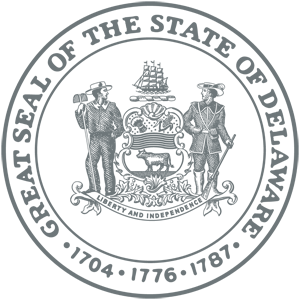Back to Application Instruction Topics
Help with Logging On
- I lost my Password. What should I do?
No problem, just answer one simple question and we will e-mail the Password Reset Process to you. Note: Passwords and User IDs are case-sensitive.
Step 1.
At the Services Directory home page, click on Login/Register link, then, click on forgot your password? link.Step 2.
Enter your User ID, then click the Submit button.Step 3.
In order to verify your identity, you'll be prompted with your Password Reminder Questions.Step 4.
Answer the questions. Then select the Submit button, and you'll be e-mailed your Password Reset Process.Step 5.
Once you receive the e-mail with the Password Reset Process, follow the process to log on.
- I lost my ID. What should I do?
Click on forgot your username? and we will email you your username.
- I can't log on. Why is this happening?
There are three possible reasons for this:Are you using the correct User ID and Password?
Note: Passwords and User IDs are case-sensitive.
Your browser must be set up to accept cookies. In Microsoft Internet Explorer these settings can be changed through the Tools: Internet Options menu (on a PC) or the Preferences menu (on a Mac). In Netscape these setting can be changed through the Edit: Preferences menu of your browser for both PC and Mac.
JavaScript must be enabled. These settings can be changed via the Tools: Internet Options menu or Edit: Preferences menu of your browser.
- How will potential clients contact me?
Veterans or their families may contact you by phone, email, or mail, based upon the information you have provided in your Service Provider profile.
- How do I change my name or discipline?
Your application was approved, based on the initial discipline(s) you submitted. If you would like to change those disciplines or your name, you will need to contact the Delaware Commission of Veterans Affairs at veteransaffairs@delaware.gov.
- How do I remove my entry from the Delaware Joining Forces website?
You will need to contact the Delaware Commission of Veterans Affairs to have your account removed from the site. E-mail them at veteransaffairs@delaware.gov.
« Back to Delaware Joining Forces Homepage