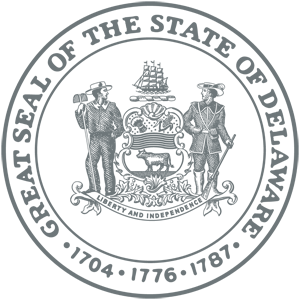Back to Application Instruction Topics
How to Apply
-
How do I fill out and submit an application?
To apply for inclusion in Delaware Joining Forces, click on the "Submit an application" link on the Directory home page. Complete the "Create Your Account" information and click "Submit." Be sure to create a memorable user ID and password, and record them in a safe place. You will need them to complete your application if you do not finish it in one sitting and to access your Service Provider profile if you are accepted to Delaware Joining Forces.Review the Delaware Joining Forces requirements to determine your eligibility, print out the page, and click "Start Application."
Read the introductory instructions and complete the following fields of information:
As you complete the application, remember to click "Save and Continue" at the bottom of each page before proceeding to the next page or leaving the site; otherwise the information on that page will be lost. We also recommend that you print out each page of your application and review it before proceeding to the next page.- Contact Information
- Service Provider Categories (Behavior Health, Education, Employment, Family Services, Financial, Legal, Housing, Shelter, Medical, Emergency Assistance, Disability Benefits, Job Training, Transportation, Other)
- Availability
- Audiences Served
- Service Provider Bio (description of your work as an provider of services for veterans)
Authorization and Submission
To submit your application for review, click "Submit" on the last page of the application. To cancel the application process, click "Cancel."
You will receive an email confirming receipt of your application. Your profile will be reviewed, and if approved, will be posted onDelaware Joining Forces. The Commission of Veterans Affairs reserves the right to edit any material submitted for inclusion in the Services Directory. You will receive an email once the Commission of Veterans Affairs has reviewed your submission.
-
What do I do if I can't finish my application in one sitting?
You may exit the application before submitting it to the DCVA. As long as you have clicked "Save and Continue" at the bottom of each page, your information will be saved. To return to your application, log in with your user ID and password.
-
What should I include in my Service Provider Bio?
Your Service Provider Bio will represent you or your group in the Services Directory. In it, you should describe yourself or your group to a veteran or a veteran's family that might be interested in your work. Write in 3rd person voice ("he" or "she," rather than "I") and limit your bio to a maximum of 3000 characters.The following table describes the categories to focus on in your bio:
Areas of Your Bio Description Description of Services Begin with a general overview of the kind of services you offer. Service Provider Background Include information about organization, training, and any other significant information. Other List any other relevant information, such as institutions that rely on your work, projects you have completed, or are currently working on, etc.
-
How do I format text in a text box?
Any text you insert in text fields will be displayed as regular text without formatting. If you copy text from another document in the text fields, any formatting you've used (bold-face, italics, etc.) will be lost. Commission staff will format your text to be consistent with the Directory's style.
-
How do I paste text from a Word (or other word processing program) document?
-
Write and edit your text in Word or another word processing program.
-
Save your text and select it.
-
Copy (Ctrl-C) and paste (Ctrl-V) your text into the online text box. It will lose any formatting you have done, but the DCVA will replace it.
Note: It is advisable to compose your text before applying or logging into the Delaware Joining Forces Application, as the site will log you out if you take too long writing and editing in another program before pasting in the text.
-
-
How do I count characters?
There are several ways to count characters:- If provided under the text box, select the Calculate Characters button. A window will pop up with the number of characters.
- You can copy and paste your text into the Example text box on the following Web page and click the Calculate Characters button: http://javascriptkit.com/script/script2/charcount.shtml
- If you are using Word, use the following steps: Press the Ctrl/A keys to select all of the text in your document. Then select the Tools menu, Word Count, and Character Count .
-
I've submitted my Delaware Joining Forces application. What should I do next?
You will be notified by the DCVA when your application has been reviewed and approved or rejected.
« Back to Delaware Joining Forces Homepage